The item node and corresponding product and
system nodes are colored according to the link analysis color code. The product
node is blue (implemented object) and the system node is green (implementing object).
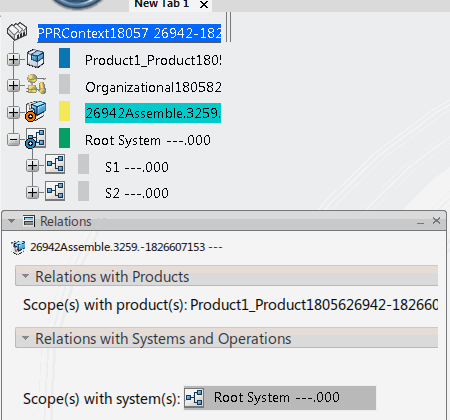
The item node is yellow: it is both an implemented and implementing object.