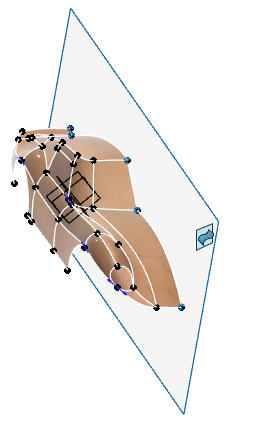Reconstruct 3D Model
You can reconstruct a 3D model and compare the result with a 2D image.
-
From the Reconstruction section of the action bar, click Update
 .
.
-
From the
Reconstruction section, click Review Reconstruction
 .
Note: When this command is active, 3D rotations are not possible.One of the images is placed as background and the camera position is modified accordingly. The aim is to compare the 3D model with its 2D image. The points and curve that are reconstructed but not sketched on the current image are displayed in lowlight.Note: By default, the first image in the Image Gallery is selected as background.
.
Note: When this command is active, 3D rotations are not possible.One of the images is placed as background and the camera position is modified accordingly. The aim is to compare the 3D model with its 2D image. The points and curve that are reconstructed but not sketched on the current image are displayed in lowlight.Note: By default, the first image in the Image Gallery is selected as background. - To modify the image background, select another image in the Image Gallery.
- Click Review Reconstruction
 or press Esc to hide the background image and leave the review mode.
or press Esc to hide the background image and leave the review mode.