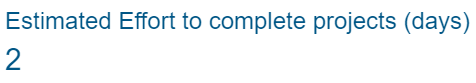Number of Overloaded Resources
This KPI shows the number of task assignees whose total planned efforts exceed 8 hours a day at least once in the future.
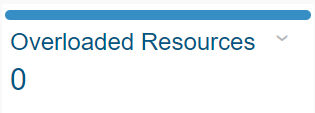
| Business Objects | From Project Management:
|
| Values (or x-axis and y-axis) | Count of task assignees whose total planned efforts exceed 8 hours a day at
least once in the future. Each assignee counts only once, regardless of their number of tasks for which their planned effort exceeds 8 hours a day. For example, an assignee with 2 tasks and a planned effort that exceeds 8 hours a day for each of these 2 tasks counts as 1. |
| Sorting | — |
| Limits | — |
| Colors | Blue numbers |
| Available Views | Big numbers |
| Interactions | On this KPI, you can:
|
| Technical Details | — |