Units | ||
| ||
CATIA allows you to change the displayed units of measure in a model; if you change the displayed units, all measurements in the model are converted and updated to reflect the new units. Abaqus/CAE has no units built into it. When you use associative import to transfer a model from CATIA, Abaqus/CAE imports the displayed numerical measurements without regard for the displayed units.
For example, consider a model created in CATIA of a cube that measures 30 millimeters on a side, as shown in Figure 1. If the displayed units in CATIA are millimeters, Abaqus/CAE imports a cube with a side length of 30. If the displayed units in CATIA are centimeters, Abaqus/CAE imports a cube with a side length of 3.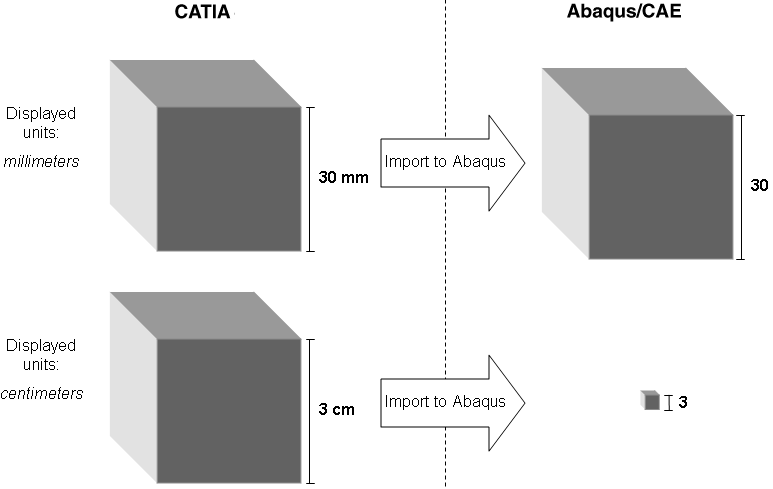
If the displayed units in CATIA are mixed units (Feet, Inch, Fraction/64; Feet, Inch, Fraction/16; or Feet, Inch, Decimal), Abaqus/CAE converts all measurements to feet before importing the model.
The individual parts in an assembly should use the same units system. When you import an assembly with mixed units into Abaqus/CAE, all of the parts are scaled to a consistent set of units before the import. However, if you subsequently update the Abaqus/CAE assembly by importing an individual part, the units for that part are not scaled and may be inconsistent with the existing dimensions in Abaqus/CAE.
If you use direct import to transfer a model from CATIA, all dimensions in the model are converted to millimeters before they are imported into Abaqus/CAE.