Defining Areas by Interactive Segmentation | ||
| ||
-
To compute a segmentation, select a mesh.
starts the selected mesh the local edition mode. To start a segmentation, be careful not to pick the mesh.
- Set the parameters values.
- Curvature Sensitivity: Criterion to divide the mesh into areas. 0 correspond to the minimum curvature and 100 to the maximum curvature.
- Influent Radius: For each vertex, this radius defines a sphere centered on this vertex. All vertices and edges inside this sphere influence the resulting curvature value at this vertex. If the influent radius is small, the result is noisy, if it is large, the curvature is smoothed.
The proposed value is 1/100 of the diagonal of the bounding box.
- Click Apply.Areas are computed according to the curvature, and then merged.
The areas are displayed in different colors.
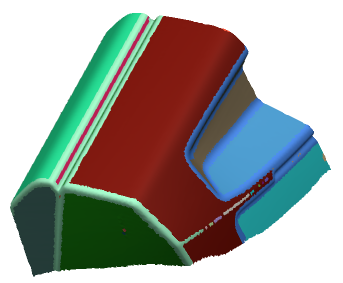
An InteractiveSegmentation.x feature is created. - To edit a segmentation, double-click an existing one, or start a segmentation and pick the mesh.
-
Do one of the following:
- Right-click the brush and define its radius. Brush an area. A new area is created.
- Create an area by propagation, based on an angle:
- Right-click the brush and define the required angle between any triangle and its normal.
- Pick a point (thus a triangle) on the mesh.
- Extend an area: Start brushing within the area to extend, then on the triangles to add.
- Merge two areas: Hold down Ctrl and drag the brush over the areas you want to merge.
- Detach an area: Hold Ctrl down and pick the area to detach. It is useful when the main area contains several non-connex subareas.
| See Also |
| More help on this topic |