Creating a Sketch from Scan | ||
| ||
-
From the Wireframe section of the action bar, click Sketch from Scan
 .
.
-
Select one or several scans.
- The typical input is a scan or a set of scans, resulting from planar sections of the mesh that represent the part to reconstruct.
- By default, Sketch from Scan processes the whole scan or set of scans.
-
Discard some scans or planar sections.
Tip: Press DEL key to discard the selected scan or portion of scan. - Split scans or planar sections to discard a portion of them.
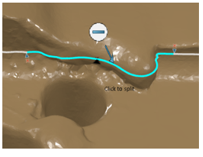
-
Alternatively, pick Click to ignore at computation in the 3D area to ignore
the portion of scans in the sketch computation.
The neighbor elements are extended to fill the ignored portion.
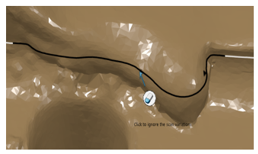
-
Click Apply to request the recognition of segments and arcs.
Sketch from Scan does not recognize ellipses and splines. Edit the sketch to create them.
- A sketch is proposed in the 3D area.
- Red spikes indicate locations where the tolerance is not respected.
Tip: At any time, click Deviation Analysis  to display red spikes where the tolerance is not respected.
to display red spikes where the tolerance is not respected.
-
If required, switch to edit mode to improve the result.
Commands are proposed from the 3D area.
Note: Edition of the sketch closing point is not yet supported.- Split an element.
- Remove a splitting point to merge two consecutive elements.
- Remove an element.
- Move a splitting point along the scan.
- Specify the type of element (Segment, arc, ellipse, or spline).
- Set a passage or tangency continuity between two consecutive elements.
-
Click Apply to take the modifications into account.
Note: If you have changed the tolerance, local modifications are lost.
-
Click OK to validate the generated sketch and exit.
The following constraints are added to the generated sketch to make possible future edition in the sketcher easier while preserving the shape.
- Freeze direction of segments.
- Freeze extremities of open sketches. Remove this constraint if you want to extend the sketch.
- Set radius of arcs and corners.
- Set tangency constraint where appropriate.