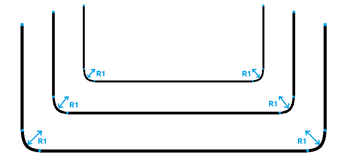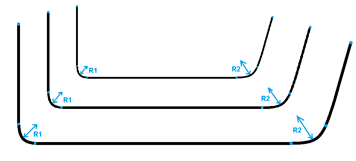Whether a configuration table was defined on the reinforcing object type (that is a predefined rebar profile) determines the bend radius value. let's detail the various situations.
If a configuration table was previously defined for the reinforcing bar object type, and a radius value was specified in the BendingRadius column for the current designation, then this value is accounted for to initialize the bending radius value.
Conversely, if no bending radius can be retrieved from the configuration table or if no
configuration table was defined for the reinforcing object type:
- The bending radius is retrieved from the rebar preference settings created each time you click Ok and proposed as default.
- A default value (10cm) is provided for the bending
radius at the first run of the rebar creation.
This bending radius value is applied on all
corners of the rebar layer.