About Hooks | |
| |
A hook is defined by two additional edges at the rebar extremities: a circular one (driven by a radius and an angle) and a linear one (driven by a length).
- If a configuration table was previously defined for the reinforcing bar object type, the
default radius, angle and hook length are retrieved respectively from the columns
HookRadius,HookAngleandHookLengthfor a given designation. Those values are used to initialize the hook shape. - Conversely, if a hook value cannot be retrieved from the configuration table or if no
configuration table was defined:
- The hook value (either radius, angle or length) is retrieved from the Rebar Preference Settings and proposed by default.
-
A default value is provided 10cm for radius, 180° for angle and 10cm for length, the first time you run the rebar creation command.
Although, radius, angle and length values can vary at each extremity of the bar profile, all bars within the rebar layer keep the same shape at each extremity:

- By default, hooks are created in a plane perpendicular to the Z axis of the rebar wires
axis system. If it is not possible, then a plane is automatically computed to propose a
suitable hook.
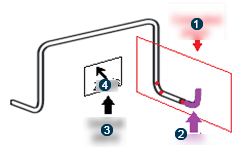
The figure above illustrates this mechanism, where:
 : Represents the
computed plane.
: Represents the
computed plane. : Identifies the
hook.
: Identifies the
hook. : Identifies the
default plane.
: Identifies the
default plane. : Identifies the Z
axis of the rebar wires axis systems.
: Identifies the Z
axis of the rebar wires axis systems.
A hook can be rotated from 0° to 180° degrees and, if the hook direction is reversed, it can be rotated from 180° to 360° degrees as well.
- Hooks Limitation Modes
- The Rebar Creation assistant provides two options to specify the hook position:
- From extremity: A normal plane to the wire extremity (marked
 in the figure) is computed internally and hook is created tangent to this plane (marked
in the figure) is computed internally and hook is created tangent to this plane (marked  in the figure).
in the figure). 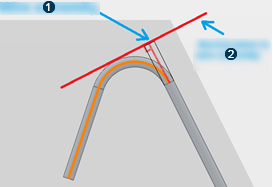
- At extremity: The hook is created at the wire extremity.
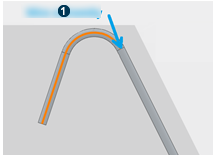
- From extremity: A normal plane to the wire extremity (marked