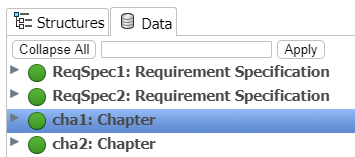Data Tab
From the ![]() Data tab, you can access data elements stored in the
database.
Data tab, you can access data elements stored in the
database.
The content of this tab depends on the options defined in the Preferences dialog box. For more information, see Customizing Preferences for Design Tasks.
The ![]() Data tab contains the following elements sorted alphabetically
and organized in trees:
Data tab contains the following elements sorted alphabetically
and organized in trees:

| Icon | Description | |
|---|---|---|
|
or
|
Each root of a tree is an internal variable usable in a template. A variable can be:
|
|
|
|
Folders gather provided methods and customized methods by topics. The following categories are usually available in the Data tab:
For more information about methods writing, see OTScript Language Guide. |
|
|
or
|
At this level, the node corresponds to a method name. A method handles data elements and returns a data reference. A method can have parameters. A data reference can be:
|
Tips:
You can:
|