Output Format
Output formats are written in XML and contain the following information:
- A FOP configuration
- The orientation of the page
- A set of style sheets
Output Format
Output formats are written in XML and contain the following information:
Note:
If you need an output format with another page format to follow your corporate
visual identity, you have to customize your output format. For example, you can set
the default page size or specify where your customized fonts are located in style
sheets.
Generation ProcessYou can interact in the generation process to customize the look of your report file. An extract of the transformation process is illustrated below: DocBook ReportReport Generation uses the template and data to generate the DocBook report. DocBook is an XML format. FOThe FOP library expects a FO as input format. FO is an XML format. A conversion from DocBook to FO is necessary and consists in an XML tree transformation. Style SheetA default set of XSL style sheets is provided with the app. These style sheets determine a specific look (color, font, font style, etc.). A style sheet is composed of:
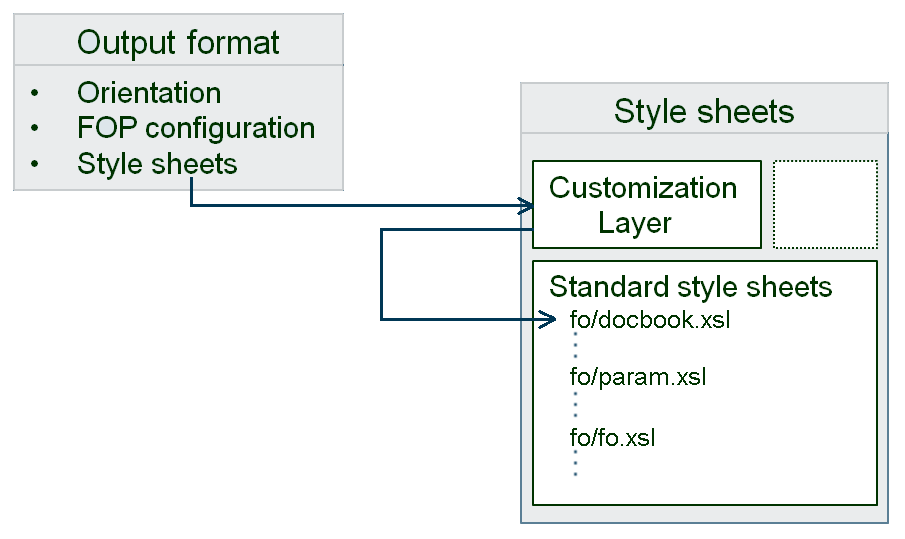 CustomizationTo define your PDF generation look, follow the tips given below:
PDF TablesSome specific styles can be associated with a table, for more information see Chart Styles for Tables. Useful Information
Some font families such as in the table below are hard-coded into FOP and are directly mapped as follows:
Take care of the characters and font you want to use, because for example not recognized glyphs are replaced by a "#". | ||||||||||||||||||||||