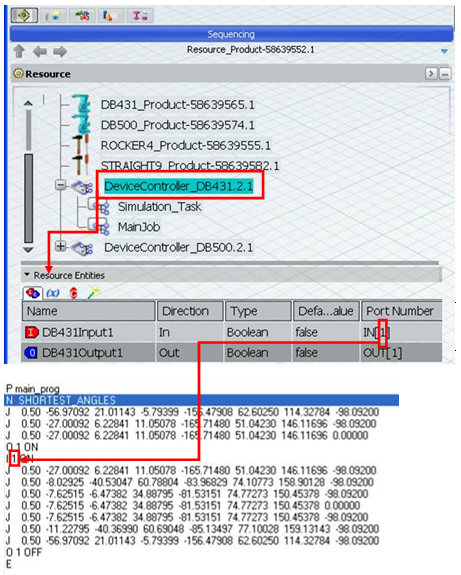V6 RRS-II module parses this string to extract the integer embedded in it and uses this as the RRS-II IO number of that robot IO line when communicating with the VRC module.
The following example shows the RRS-II IO number embedded in a V6 Resource IO's Port Number field and the wait input command that is conditioned on that IO line turning ON in the robot's native program (that is executed by the VRC module).