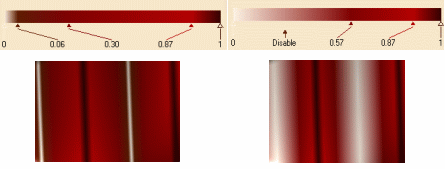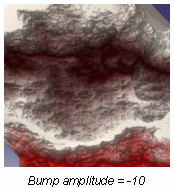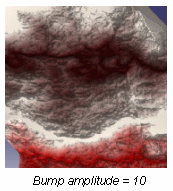Color Bar
The color bar defines the color interpolation of complete veins. The alternate vein texture creates an interpolation by alternating up to four vein colors.
The color bar is available in the Rendering tab of the Domain Edition dialog box. To access it, select Vein in the Procedural Material Type list.
This bar is graduated from 0 to 1 and is divided into four parts:
- 0-0.25
- 0.25-0.50
- 0.50-0.75
- 0.75-1
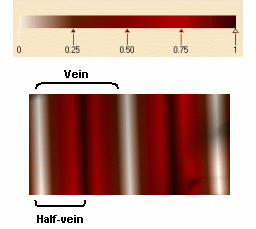
To modify the lighting color effect of the texture, click an arrow and then drag it to the left or to the right to change the width of the corresponding color.