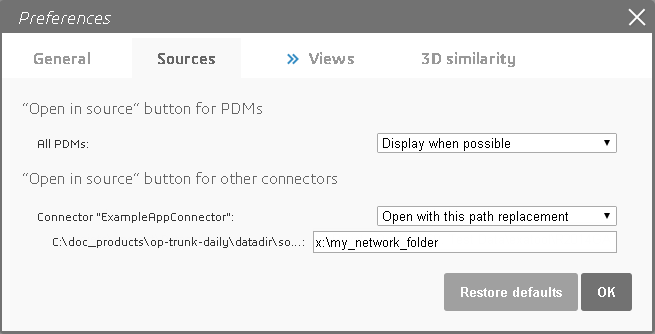Admin Requirements
The administrator must define a list of connector specific rules in CustomConfig.xml > openInSource section.
Context:
The button will display for each part that matches a source rule for a connector with the feature enabled in the subsection:
-
<ns2:KeyValue key="connectors" description="The list of connector specific rules">
For details, see the OnePart Customization Guide: Customizing Open in Source.