Setting up “Open in source” feature | ||
| ||
Context:
The requirements for the “Open in source” feature are:
-
the PDM client installed on the user’s machine
-
there is a corresponding "local view" created on the user’s machine for the EPDM vault that was indexed (done in the PDM client); see the “View setup” option in PDM
-
Users must set the “Open in source" button to Display when possible in the Preferences > Source tab.
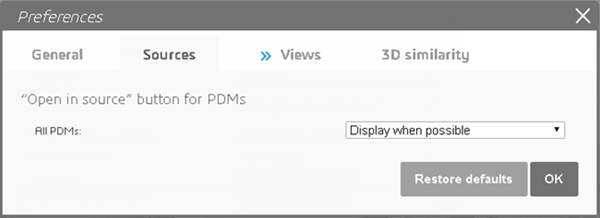
- The feature is enabled by default and can be set by the administrator in the
ONEPART_INSTALLDIR\datadir\config\CustomConfig.xml>openInSource> PDMkey.For details, see the OnePart Customization Guide: Customizing Open in Source.