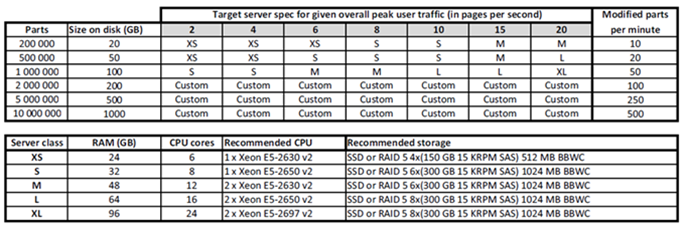Anti-virus
Some anti-virus or firewalls may interfere with OnePart depending on features, configurations and versions. OnePart requires low level access to memory, disks and network. It can lead to false positives in some security software that are analyzing system call patterns.
If you experience such an issue:
-
add exceptions related to OnePart processes and ports
-
update your anti-virus to the latest version
If you encounter difficulties finding acceptable settings for your security software
and OnePart still fails to start or install, add NG=noinject to the
ngstart.env files in the following folders:
-
<ONEPARTINSTALLDIR>/software/cloudview-installdir/ngroot.env -
<ONEPARTINSTALLDIR>/software/install/tools/ -
<DATADIR>/bin
kill orders. After installing OnePart, it is highly recommended to disable any anti-virus software on the
DATADIR directory.