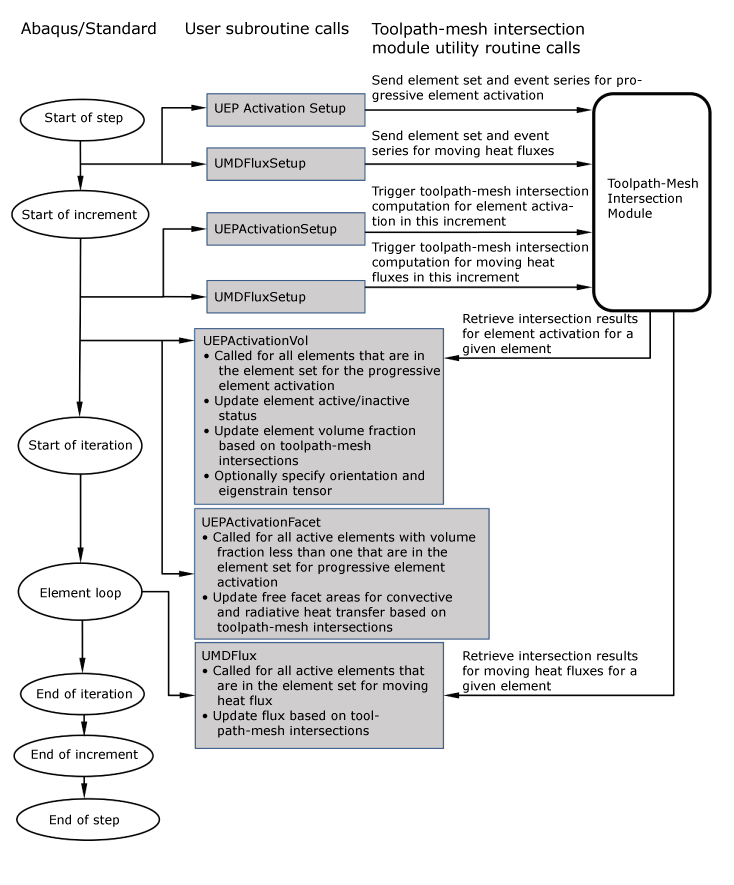Supported Elements
Linear and quadratic 4-, 5-, 6-, 8-, 10-, 15-, and 20-node solid elements and 3-, 4-, 6-, and 8-node shell elements with constant shell thickness are supported. For shell elements, the middle surface of the shell must be the reference surface.