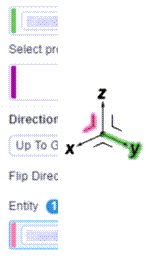You can define an axis system relative to the model's center (0, 0, 0) or reference another
location or axis system. The Axis System
 is located on the Features section of the action bar. You can do the following:
is located on the Features section of the action bar. You can do the following:
- Change the sequence of an axis system under the tree. You can select and drag an axis system from the tree and drop it at a new location.
- Edit an existing axis system by double-clicking the axis system from the tree or 3D area,
or by clicking Set Current
 from the context toolbar.
from the context toolbar.
When you run a command and select a component of the axis system (plane, axis,
or center), the selection list color block matches the color of the selected component
of the axis system.
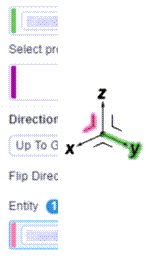
![]() is located on the Features section of the action bar. You can do the following:
is located on the Features section of the action bar. You can do the following:  from the context toolbar.
from the context toolbar.