-
In the work area, click an existing spline.
When you click a spline, all handles appear in their default inactive
state. 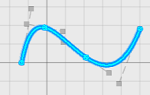
-
Do one of the following:
Note:
The handles have two states, active and inactive. Using active handles, you can edit
the spline shape. Inactive handles have no influence over spline curve. You can make
inactive handle active by either dragging it or by applying constraints to it. Deleting
an active handle makes it inactive.
|