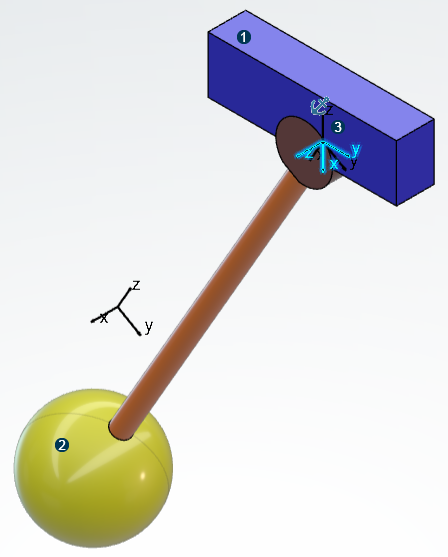Introduction to Multibody System Simulations
Multibody system simulation (MBS), also known as multibody simulation or multibody
dynamics, is used to predict and optimize the behavior of any type of mechanical system by
solving the motion equations (dynamics). A mechanical system is defined as a set of
distinct bodies, usually fully rigid, that are connected by joints. The equations of
motion represent the position, velocity, and acceleration of the bodies as determined by
the forces, mass, and moments of inertia of the bodies. Multibody mechanical systems can
refer to a wide range of systems including machinery, vehicles, engines, gearboxes, wind
turbines, robotics, and electro-mechanical systems.
The behavior of a multibody system can be classified as either kinematic or dynamic, as follows:
- Kinematic behavior
- Describes the motion of bodies in a multibody system with respect to their joints
without considering applied or internal forces.
- Dynamic behavior
- Describes the motion of the system as the applied forces and the inertia
characteristics of the bodies; that is, their mass, moments of inertia, and position
of the center of gravity.
Using computer-aided design technology to model multibody system simulations is essential
for the analysis and design of mechanical systems.
Introduction to the xMotion Design
App
Mechanisms
A mechanism is an assembly of bodies moving relative to each other and according to
predefined constraints. A mechanism includes specific elements (for example, bodies,
joints, markers, and motion drivers) and unique mechanism features (for example, gravity).
For more information, see About Mechanisms.
Bodies are the elements to which you can assign mass properties. The bodies themselves
can be rigid or rigid massless. For more information, see About Bodies.
The bodies are connected to each other or to a global reference system by means of
joints. The joints determine how the different bodies can move with respect to each other.
The joint degrees of freedom are represented by a number of state variables that define
the motion of the body. For more information, see About Joints.
Markers are local coordinate systems associated with a body and used as coordinate
reference to define joints, applied forces, and other elements. For more information, see
About Markers.
Workflow Overview
A 3DEXPERIENCE
multibody system simulation typically consists of the following steps:
- Create the design of the mechanical system.
- Create parts defining the geometric shape, (for example, using the Part Design
app).
- Organize the parts into products (subassemblies, which may contain multiple
parts) to assemble the complete mechanical system (for example, using the Assembly Design
app), including engineering connections between the parts.
- Open the model in xMotion Design.
-
Decide how to model your real system as a set of connected elements by selecting
the 3DEXPERIENCE platform products and engineering connections to be included in your mechanism.
Each product is mapped to a body, engineering connections are mapped to joints, and
the product structure axis systems are mapped to markers.
For more information, see Creating Mechanisms, Creating Bodies, Creating Joints, and Creating Markers.
- Add motion-specific elements (for example, contact interactions) or machine elements
(for example, helical or torsional springs and elastic mounts). For more information,
see Creating 3D Contacts, Creating Functions.
- Apply an excitation to a body using motion drivers (a driver specifies the motion of
specific mechanism elements through time using functions) or applied forces.
You can
control the motion of each degree of freedom of any joint by assigning customized
functions on the motion drivers. For more information, see Creating Joint Drivers, Creating Functions. You also can define force and torque excitations using functions. For more
information, see Applying Loads. External loads influence the motion of the system within its degrees of
freedom.
- Create an analysis case, and reference your mechanism.
- Run a kinematic analysis (for example, to verify the position, velocity,
acceleration of the bodies) or a dynamic analysis (for example, to verify the mass of
the bodies or forces of your system).
- Review the animation of your model, as well as 2D plots of the mechanisms.
|