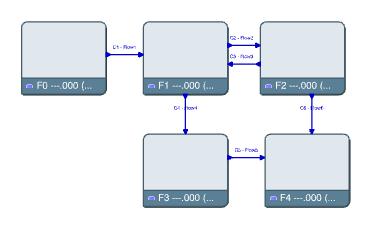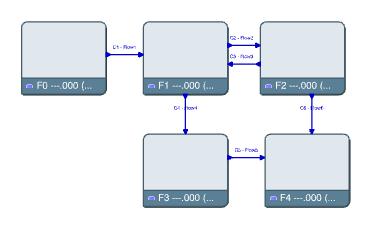-
In the tree, select the function instance F0.
You can also select the function instance in the main view.
-
In the Sheet dialog box, enter a name for the sheet.
-
In the View dialog box, enter a name for the diagram view.
A diagram view is created and the
function instance F0 is placed.  -
In the diagram view, select the
function instance F0.
The function instance F1
is placed. 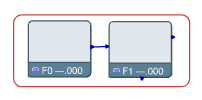 -
Select the
function instance F1.
- In the Leaves of Function dialog box, select the ports to be connected.
F2 and
F3 function instances are placed since they are both connected to F1. 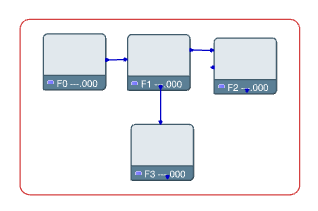 - Select the function instance F2.
The F4 function instance is placed. 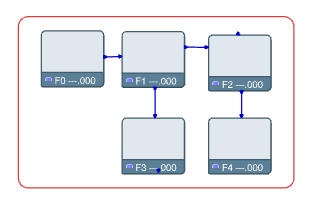 - In the dialog box, click Create New Occurrence and select F1.
A new occurrence of the function instance F1 is created. 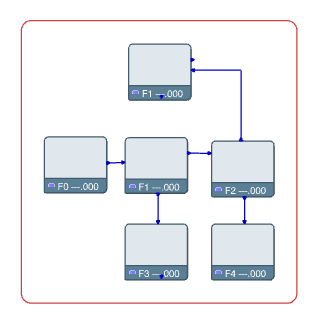 - Select the new occurrence of F1, click Select Existing Occurrence and then, select F2.
A connection between the new occurrence of F1 and F2 is created. 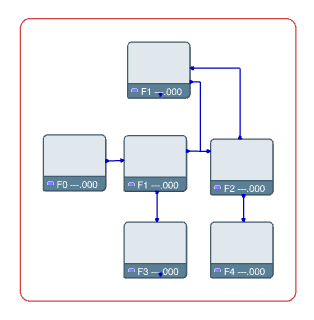
|