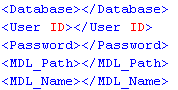Export to State Flow using the Export Command
- In the tree, select a function or a logical component containing a state machine diagram.Notes:
- If several state machine diagrams are selected, a file is created for each selected state machine diagram. The files are named after the state machine diagrams.
If the function of the model contains only one state machine diagram, it is included in the same file as the complete model only if this is a leaf (no function or logical children). Otherwise all the state machine diagrams are exported separately.
-
Click Share
 > Export
> System Architecture and select one of the following options:
> Export
> System Architecture and select one of the following options:
- To MDL
- To SLX
- In the Path box of the Export dialog box, define the location of the file that will contain the exported state machine diagram.
- In the File Name box, enter the name of file.