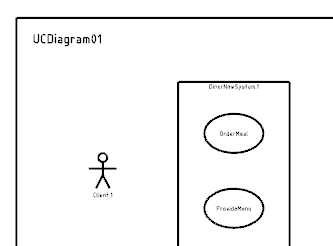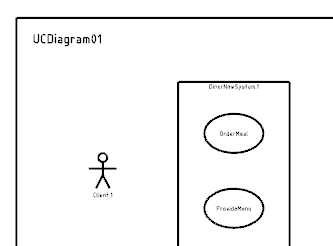-
Select the actor.
-
From the Use Case Diagram section of the action bar,
click Association Creation
 . .
A connection with one end linked with the actor appears and follows your pointer. 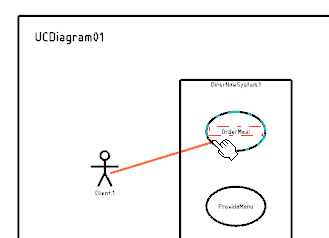 -
Select the use case.
The connection between the actor and the use case is created.
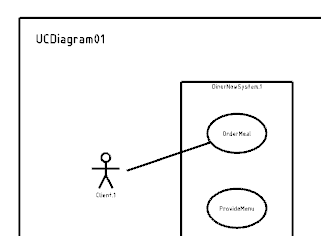 - Double-click the association relationship.
- In Association Cardinality Edition dialog box, define the multiplicity (or cardinality) for the actor and for the use case.
Note:
You can enter a value or select one of the predefined value.
- Optional: Define a flow/system type with its direction to the association relationship between the use case and the actor:
- In the From Actor or From Use Case area, click
 . . - In the tree, select a flow.
- Click OK.
For each end, the selected multiplicity value appears as well as the flow and direction if defined.
|