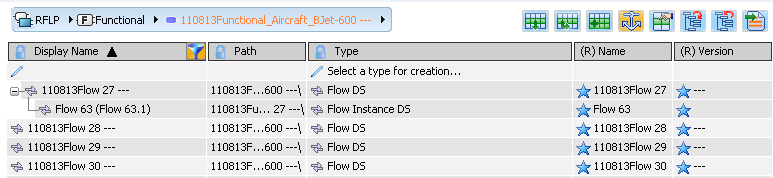Purpose of the Flow and System Type Design
Within the Flow and System Type Design, you can manage:
- the flows emitted or consumed by the functions of the functional definition of the product.
- the system types associated to the logical components of the logical definition of the product.
In the spreadsheet view, you can:
- Browse and edit flows or system types
- Browse the properties: name, type, path...
- Insert a subflow under a flow reference
- Insert a subtype under a system type reference
- Use any command available in Systems Architecture Design.
The Flow and System Type Design displays all the flow references or system type references associated to the active object and their children.
Each flow/system type is listed only once even if it is associated to several functions/logical components. When a flow/system type is associated to several functions/logical components, the value Multiples is displayed in the corresponding cells. A tooltip is visible when you fly over the cell to give the path of the object.
The Flow and System Type Design uses the same logic as the Spreadsheet except in the creation of object. You cannot create a flow reference or system type reference within the Flow and System Type. You can only create instances under a reference.