Coincidence
Every time the position of your pointer coincides with a point of a geometrical entity, the following symbol  appears.
appears.
Example: 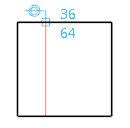
CoincidenceEvery time the position of your pointer coincides with a point of a geometrical entity, the following symbol Example: Center and Ends of a GeometryEvery time you pause your pointer over the center of circle/ellipse or over the ends of an arc or a line, this symbol Example 1:
center of a circle Example 2: the end of an arc Junction of Two SegmentsYou can identify the junction of two segments of a geometrical entity through this symbol Example 1: junction of a rectangle's segments Example 2: junction of polyline's segments Parallelism and Tangency
You can draw two parallel segments or a circle/ellipse's tangent.
This symbol Example 1: parallel segments Example 2: tangent of a circle PerpendicularityYou can draw a segment perpendicular to a polyline segment or to a rectangle segment. The perpendicularity is signaled by this symbol Example: perpendicularity between two segments | |||||||