-
From the
Category list, select the required opening category.
-
In the
Applied to box, select a profile, either a
stiffener or a beam.
-
From the
Method list, select
Sketch.
In the
Support and
Direction boxes, the support and the direction
of the selected profile get selected.
-
Click
 to sketch the opening contour. to sketch the opening contour.
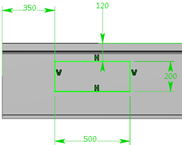 The sketched profile is automatically selected in the
Profile box.
-
Click
OK.
The opening is created on the profile.

|