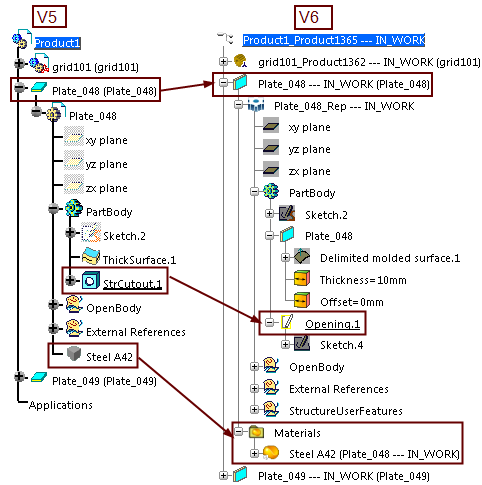You can import the V5 Structure Design plates and modify them in V6.
-
Select .
The Select File dialog box appears.
-
Select the product you want to import in V6 and click Open.
The Select the files to Import dialog box appears and list the corresponding files to be imported.
-
Set the options and import the V5 document.
For more information about setting the options, see File Coexistence and
Migration
User's Guide: File-based Design Import: Running FBDI Interactively.
The V5 Structure Design plates are imported as plates. You can modify the imported plates.

The image below shows how the V5 plates are imported and mapped in V6.