-
From the
Operation section of the
action bar,
click
Seam
 .
The Seam dialog box appears.
.
The Seam dialog box appears. - In the Panel box, select a panel.
-
In the
Splitting Object box, select an object to
split the panel.
You can select any number of splitting objects. The splitting object can be a plane, a curve, a surface, or another panel. The splitting object must intersect the plate.
Tip: Use Elements List to display the list of the splitting objects you selected. You can remove or replace the previously selected splitting objects. - Optional:
Click
 in the
Splitting Object Toolbox to create a
sketch as the splitting object.
in the
Splitting Object Toolbox to create a
sketch as the splitting object.
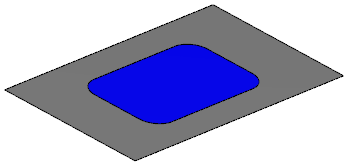
- If the panel is planar, the sketch is created on the plane of the panel.
- If the panel is non-planar, the sketch is projected on the panel.
-
Click
OK.
A seam is created on the panel. The panel is divided into plates. The largest plate after seam operation replaces the original plate in the plate set and inherits all its properties.
Important: The definition of an existing seam must be managed through the Seam  command
only.
command
only. -
Select a split plate in the
3D area
or in the
tree,
and click
Review Attributes
 on the
context toolbar.
The Attributes panel appears listing all the attributes of the selected split plate.
on the
context toolbar.
The Attributes panel appears listing all the attributes of the selected split plate. - Optional:
Select an individual split plate in the
work area
and click
Edit Split Plate
 on the
context toolbar.
The Split Plate panel appears displaying the name of the plate, material, thickness, and orientation.
on the
context toolbar.
The Split Plate panel appears displaying the name of the plate, material, thickness, and orientation. - Optional:
Modify the material, thickness, material orientation, or thickness
offset.
Notes:
- When the material is common between the split plate and the panel, replace the material directly by selecting a new material from the list.
- If you want to invert the material orientation of all split plates, invert the orientation of panel first.
- The thickness of the panel should fully include all the split plates. That is, the thickness of a split plate should not be more than that of the panel.
- Optional:
Click
OK.
The material and thickness of the plate are modified.