Assistant User Interface Areas
The different user interface areas of the Logical to Physical Assistant display all the types of objects that you analyzed and provide commands to edit them.
Hover over the different areas of the image below to display the name of each user interface area.
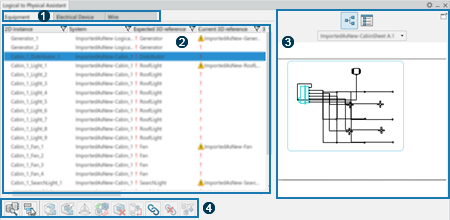
| # | User Interface Assistant Areas |
|---|---|
| Tab Displays tabs containing the different types of objects that you analyze. For more information, see Selecting the Objects to Analyze Using the Logical to Physical Assistant. |
|
| Results Table Displays the results of the analysis in a table. For more information, see Columns. |
|
| Widgets Contains two widgets that display different views of the results of the analyses. For more information, see Widgets. |
|
| Toolbar Displays the commands that help you manage your physical and logical systems. For more information, see For equipment, see Commands for Equipment. |