About Slope Annotation Templates | |||||
|
| ||||
The slope annotation shows the slope of the selected planar surface from a reference plane.
The reference plane does not have to be shown in the view.
The slope annotation is placed at the top or the bottom of the selected generated item.
You can also display the slope annotation as ratio or percentage or it can be of any shape with lines and circles as geometry, area fill, texts, and so on. Few examples of slope annotation are as shown below:
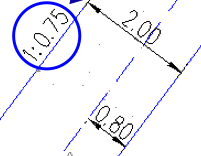 |
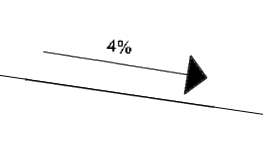 |
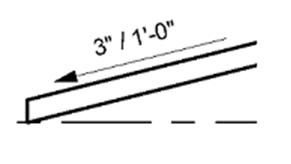 Arrow option in section |
 Triangle option in section |
You can also display the slope annotation as ratio or percentage or degrees using a annotation template. Follow the below steps:
- Create a parameter to choose the representation type that accepts multiple string values (degree/percentage/ratio) and another hidden parameter for display. This display parameter is linked to the annotation text.
- Compute the slope value in a EKL rule using the computed parameters DeltaX and DeltaY.
- In the EKL rule, convert the computed value based on the representation type and assign it to the display parameter.
The slope annotation template is a 2D component. The origin of the 2D component is matching the location of the slope annotation as described in the parameters.
Annotation templates may have knowledge parameters that enables you to modify the parameters.