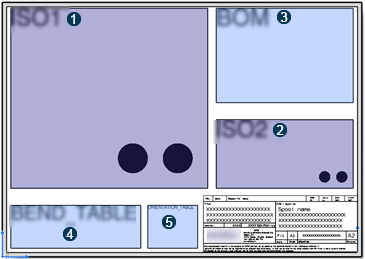|
ISOCatalogName
|
Name of the Catalog that contains ISO symbols. |
MDD-ISO-CATALOG |
|
ISOSymbolChapterName
|
Name of the Chapter that contains ISO symbols. |
ISO-SYMBOLS |
|
ISOXDirection
|
Orientation of the isometric relative to the plant/ship global axis:
- 1=+X to lower right
- 2=+X to upper right
- 3=+X to upper left
- 4=+X to lower left
|
4 |
|
ISOsymbsizeonpaper
|
Size of the ISO symbol on paper (mm) |
10 |
|
PipeGeoThick
|
Line thickness for the piping pipe representation. |
3 |
|
PipeGeoColor
|
Line color for the piping pipe representation. |
0,0,0 |
|
PipeSymbThick
|
Line thickness for the piping pipe representation. |
3 |
|
PipeSymbColor
|
Line color for the piping pipe representation. |
0,255,0 |
|
PipeGeoLineType
|
Line type for the piping pipe representation. |
1: solid line |
|
PipeInsulatedGeoLineType
|
Line type for the Insulated Piping Part representation. For insulated pipes,
a segment is created with custom line; a double line with the top line having a
dashed profile. |
Number of custom lines used |
|
BoxToGeoDist
|
Opening gap at the corners of the box. |
4 |
|
BoxGeoThick
|
Box geometry thickness. |
1 |
|
BoxGeoColor
|
Box geometry color. |
255,0,0 |
|
BoxAngleTol
|
Minimum angular direction change introducing a horizontal direction change (box
or triangle). |
1 |
|
BoxVisuType
|
Types of visualization:
- 0 (undefined) - Creates a box when the pipe is bent within two planes.
- 1 - Creates a triangle.
- 2 - Removes the triangle and box and creates a slope angle annotation.
|
0 |
|
HatchDist
|
Distance between hatch ticks (used for single direction change
triangle). |
3 |
|
HatchNumb
|
Quantity of hatch tick (used for single direction change triangle). |
10 |
|
SlopeAngleMin
|
Slope angle larger or equal to this angle is considered slope. |
0.5 |
|
SlopeAngleMax
|
Slope angle smaller or equal to this angle is considered slope (so slope
annotation, not box, or hatch). |
3 |
|
SlopeAnnotationVisuType
|
Changing the angle format switches the slope from “1:x” to x:deg”.
- 1: angle percent
- 2: slope fraction
|
- |
|
ShowSlopeAnnotation
|
- 1: Shows slope annotation if the angle is less than 3 degrees.
- 0: Hides slope annotation. Box/triangle is shown.
Note: ShowSlopeAnnotation can be overridden by changing the BoxVisuType value to
2.
|
1 |
|
DeltaDirection angle
|
Delta direction angle can be added to an isometric profile to offset the
rotation. |
0 |
|
AnnotationFontSize
|
Manages the global annotation font size. |
2.5
Note:
Isometric drawing annotations can be created with and without the
templates.
If templates are not used, the configuration for annotation font size and
font name is considered from the drawing profile.
|
|
AnnotationFontName
|
Manages global annotation font type. |
System default or Arial (TrueType) |
|
AnnotationPlacementNumberOfSteps
|
Determines the optimized value of maximum steps in the spiral direction for the
annotation placement. |
400 |
|
AnnotationPlacementMaxStepX
|
Maximum distance of step. X direction If the value is bigger than the
bounding box of an annotation, the step is equal to the size of the
annotation. |
400 |
|
AnnotationPlacementMaxStepY
|
Maximum distance of step. Y direction |
200 |
|
NoDimmAndBoxOverride
|
- 0 or not defined: Creates the dimensions and slope box or triangle.
- 1: Removes all dimension overrides and no dimension and slope box or triangle
is placed.
- 2: Auto - if the assembly contains loose parts, then for the spools under the
assembly dimensions are removed and for the loose parts the dimensions are
kept.
|
0 (valid 1, 2) |
|
LocalAxisSystemStrategy
|
Manages the axis system selection.
- 0: Selects the default global axis system.
- 1: Lets you manually select the local axis system.
|
0 |
|
MinimalRunLenghtOnPaper
|
Minimum length required of a run on paper when parallel to XYZ. |
0 =< for example 25mm |
|
MinimalRolledRunLenghtOnPaper
|
Minimum run length required of a run on paper when not parallel to XYZ (so when
it has a box or triangle). |
0 =< for example 35mm |
|
PipeCrossingGap
|
Distance on paper between a pipe crossing another pipe. |
4mm |
|
AttachDrawing
|
- 0: Do not attach drawing.
- 1: Attach drawing under direct father (Pipe or HVAC spool).
- 2: Attach drawing under assembly.
|
0 |