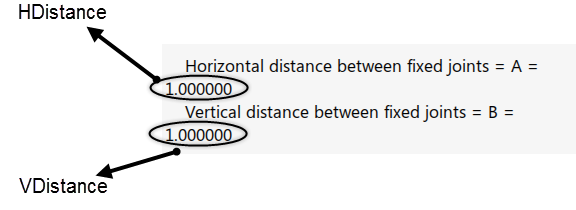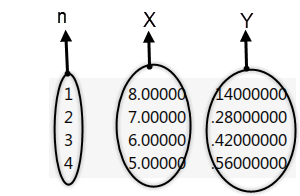Parsing and Mapping
You can read data from a specified row and column in the text file and map the data to the value of a scalar parameter or to the values of specified elements of an array parameter. Alternatively, if the content of the file is changing, say after each iteration of a design of experiments study, you can create a marker and read from or write to a position in the file relative to the marker.
You can edit a parsing action that you have created. For example, you can change the selection of the words or the range of characters in the text file that is being parsed, and you can change the parameter to which you are mapping.
While you are defining the mapping between parameter values and regions of a text file, Optimization Process Composer displays messages indicating the actions that will be performed when the general text parser runs. Optimization Process Composer uses color highlighting to help you distinguish between text that was selected for read mapping and text that was selected for write mapping. Text that was selected for a marker is also highlighted.