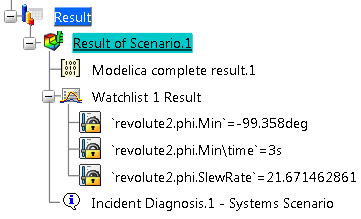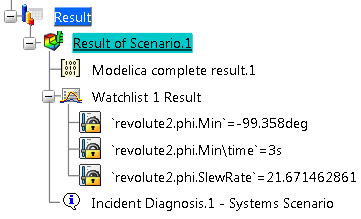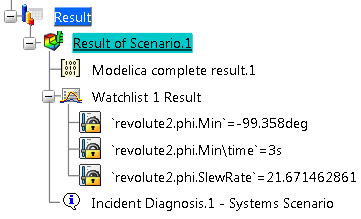 -
In the Result category, under the Watchlist result, right-click the knowledge result to be exposed as a Knowledge Parameter and select Publish as a Parameter Port
 . .
In this scenario, do this on the SlewRate result. A Parameter Publication
dialog box appears.
-
You can edit the name if needed, and then click OK.
In this scenario, keep the default name.
A Parameter Ports category is added to the tree, containing the parameter, in this scenario: 
-
In the Parameter Ports category, right-click the parameter and select Edit or Transform to KPI
 . .
A Define KPI values
dialog box appears.
-
In the
Define KPI values
dialog box, do the following:
- From the list, select the KPI type.
- Optional:
Edit the value in the Tolerance box.
- Optional:
Edit the value in the Confidence box.
- Click Create
 . .The result is: - The knowledge parameter is published as a Key Performance Indicator (KPI).
- In the Parameter Ports category, the name and icon of the parameter is changed.
- The Business Value Assessment app can display the KPI value when the focus is on the logical or the physical element.
|