-
In the
Type list, select the name of the chapter.
-
In the
Rules list, select the required rule.
-
In the
Geometry tab, select the structural objects.
Here, we are selecting two stiffeners.
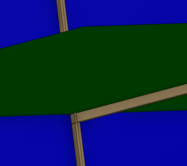
-
Click
OK.
The action rule is executed and the advanced connections
are created.
The stiffeners are limited to each other, and an end cut and
a slot are created.
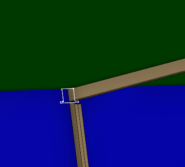
|