Breaking Panels | |
| |
-
In the
Plate box, select a panel.
You can select only one panel at a time to break.
-
In the
Splitting Object box, select an object to
split the panel.
The splitting object can be a plane, a curve, a surface, or another panel. The splitting object must intersect the plate.
Notes:- You can select multiple splitting objects.
- You must not select a multi-domain result as a splitting element.
-
Click
OK.
The panel is broken into multiple panels. You can edit the geometry and material orientation of these panels individually.
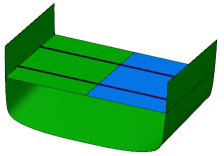
Note: If the stiffeners are attached to the panel, they are also broken along with the panel.
| See Also |
| More help on this topic |