-
In the
Profile box, select a profile (a stiffener, a
stiffener on free edge, or a
beam).
You can also select multiple profiles.
-
In the
Splitting Object box, select a splitting
object.
The splitting object can be a plane, a curve, a surface, a
stiffener, or a plate. The splitting object must intersect the profile.
-
Click
OK.
A profile is broken into multiple
profiles. You can modify the geometry and material orientation of these
profiles individually.
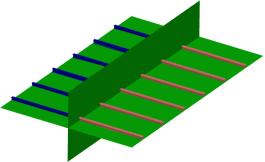
|