About Stiffeners | ||||
|
| |||
Support
The selected support must be compatible with the defined category. You can select any of following as a support:
- Reference planes
- Structural objects (panel or stiffener)
- Curves
- Sketch

Next Solution
The Next Solution button is available only when there are multiple possible solutions for the selected limits and support. The Next Solution button lets you switch from one solution to the next.
In the image below, for the defined limits, there are five possible solutions: S1-E1, S1-E2, S1-E3, S2-E3 and S3-E3.
For a closed plate, with the defined limits, we can get multiple solutions: S1-E1, S1-E2, S2-E1, S2-E2, S1-S2 (if Start limit = End limit) and S2-S1(if Start limit = End limit).
Limits
You can specify start and end limits to the stiffeners. For more information about limits, see About Profile Limits.
Orientation
Use the Flip button in the Plate Side box to toggle the stiffener from one side of the plate to the other.
 |  |
Use the Flip button in the Section Orientation box to toggle the section.
 |  |
The anchor points displayed in the Anchor Point list are defined in the file MoldedConventions.xml.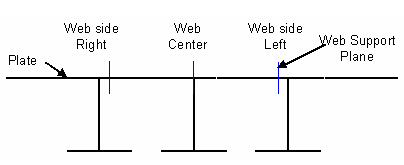
About Multiple Stiffeners
It is possible to create several other stiffeners after defining limits for one stiffener. All these stiffeners have the same limits as the first stiffener.
You can create several stiffeners using one of the following methods:
Right-click the Support box and choose Select Reference Planes.
The Plane Systems dialog box appears. Select the planes/crosses (Ctrl + click) to define the locations of additional plates.
- You can also select planes (or other objects) in your design to define the location of additional stiffeners.
- Create a grid, and select the lines of the grid to define the location of stiffeners.