-
From the Detail section of the action bar,
click
Opening on Panel
 . .
The Opening dialog box appears. -
From the
Category list, select the required opening category.
If no project dictionary is set in
Data Setup,
only the default category is available.
-
In the Applied to box, select the panel.
-
In the Method list, select 3D Object.
- In the Cutting element box, select the extruding surface.
-
Click OK.
The opening is created.
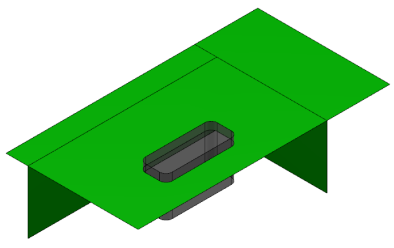
|