Manipulating Objects with the SpaceMouse® | |||
| |||
Manipulate your objects as follows.
| Action | Task | Description |
|---|---|---|
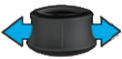 |
Move left or right | Pan the model to the left or to the right. |
 |
Move forward or backward | Push forward to zoom the model into the screen. Push backward to zoom the model towards the screen. |
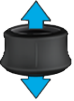 |
Pull up or down | Pull up to lift the model up vertically relative to camera view. Push down to drop the model down vertically relative to the camera view. |
 |
Tilt left or right | Tilt left to roll the model counter-clockwise parallel to the screen about
an axis normal to the screen. Tilt right to roll the model clockwise about the normal axis to the screen. |
 |
Tilt forward or backward | Tilt forward to roll the model forward away from the screen. Tilt back to roll the model back toward the screen about an axis parallel to the bottom edge of the screen. |
 |
Turn knob clockwise or counterclockwise | Turn clockwise to turn-table rotate the model clockwise about an axis
parallel to the vertical edge of the screen. Turn counter-clockwise to turn-table rotate the model counterclockwise. |