-
Click Stacking
 . .
The Stacking tab appears.
-
In the Maximum item count box, enter a number of items to stack.
The correct number of items is added in the work area. The Total stack volume parameters ( Height, Width, Depth) change accordingly. 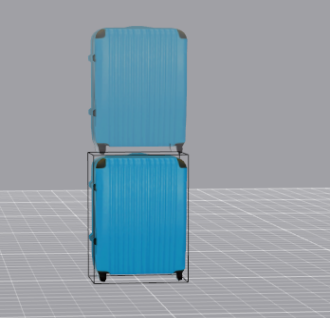 -
In the Gap edition section, enter values in
the Height, Width, and Depth boxes to adjust the gap between items.
|