About Antenna Placement Analyses Using CST Studio Suite and the Antenna Placement App | |
| |
Antenna Placement combines the simulation power of CST Studio Suite with the data management and collaborative tools of the 3DEXPERIENCE platform. For example, you can do the following:
- Manage your simulation data.
- Collaborate across your organization.
- View the results of a simulation with a lightweight browser-based app.
For more information about the typical workflow used to perform antenna placement analyses, see Workflow. The section below describes how CST Studio Suite antenna projects relate to 3DEXPERIENCE antennas, and how you use both to create a simulation.
CST Studio Suite Antenna Projects
A CST Studio Suite antenna project is a fully functional CST Studio Suite simulation project that represents your antenna in a free-standing environment, such as free space or over an infinite ground plane. The image below shows an example of a monopole antenna project ready to be simulated over an infinite ground plane.
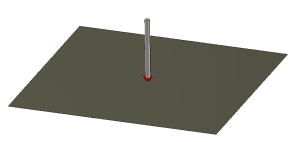
An antenna project contains antenna geometry, material details, and simulation settings. If you create the geometry for your antenna project using the 3DEXPERIENCE platform, include at least one axis system for when you need to define the placement candidate. If you create your antenna geometry using CST Studio Suite, the Antenna Placement app automatically generates a product representation for your antenna. The product representation includes axis systems corresponding to your antenna's anchor points and port pins. You can use these axis systems to position the antenna on a platform you choose as you define placement candidates.
3DEXPERIENCE Antennas
When you save a CST Studio Suite antenna project to the 3DEXPERIENCE platform (under , click Save 3DEXPERIENCE Model), it becomes an antenna on the 3DEXPERIENCE platform. The 3DEXPERIENCE antenna contains the following objects:
- A physics simulation, which contains links to any 3DEXPERIENCE geometry that was used in CST Studio Suite. It also links to its corresponding simulation document.
- The simulation document corresponding to the physics simulation. This simulation document includes all of the required data to reopen the simulation in CST Studio Suite.
- An additional simulation document if your project includes CST Studio Suite simulation results.
The 3DEXPERIENCE antenna's objects appear in table format, as shown in the image below.

When you run a simulation of an installed 3DEXPERIENCE antenna, Antenna Placement automatically extracts the required frequency and port information from the CST Studio Suite antenna project to create a hybrid solver task in the master simulation project. For more information about the hybrid solver and the master simulation project, see About the CST Studio Suite Solvers and About the Master Simulation Project, respectively.