Data and Jobs | ||
| ||
Data and Simulation Studies
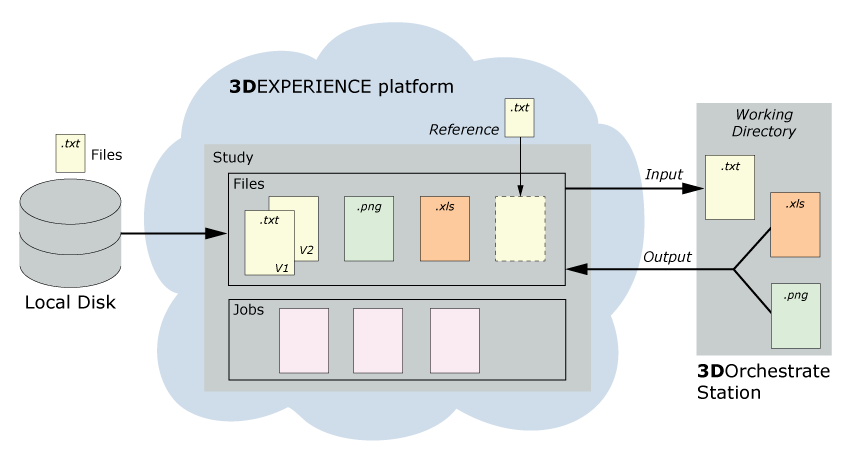
Simulation Companion data are files, such as ASCII input and output files, that are stored on the 3DEXPERIENCE platform and can be accessed by Simulation Companion.
Data that you save in a simulation study is always available whenever you open the study with Simulation Companion. Because data saved in a study is stored on the 3DEXPERIENCE platform, it can be made available to other apps and shared with other users.
You can search for data stored in the 3DEXPERIENCE platform and add it to your simulation study.
Local Data
You can drag files stored locally to your simulation study (Simulation Companion uploads a copy of the files to a versioned document in your study). You can also download files from a Simulation Companion job to your local disk.
Files and Versions
Files in the 3DEXPERIENCE platform can be stored in versioned or non-versioned documents. However, when you upload a local file to your simulation study, the file is always stored in a versioned document. Similarly, when Simulation Companion executes a job that uploads a file to your simulation study, the file is always stored in a versioned document. If you try to create a file with the same name as an existing file in a versioned document, Simulation Companion creates a new version of the file.
Jobs
A custom job copies data to the working directory before the selected application executes and generates data in the working directory. Data that is downloaded to the working directory is marked as input; data that is generated by the selected application is marked as output.
A study can contain multiple jobs. A job maintains its association with the version of the input files that was used to run the job and with the output that was generated.
Working Directory
When you run a job, the data (files and folders) generated by the selected application are written to a folder in a new working directory by the 3DOrchestrate Station. Alternatively, the job provides an option to write its output to an existing directory.
Unlike data in a simulation study, data in your working directories is not stored in the 3DEXPERIENCE platform and cannot be shared with others. You cannot guarantee that a working directory will always be available, and data in a working directory can be lost. For example, if the working directory is created by a 3DOrchestrate Station on an LSF cluster, the directory might be scrubbed after a certain time period to recover disk space.
You can choose to remove the working directory after the execution of the job is complete. To ensure that files of interest are retained in the 3DEXPERIENCE platform, you can choose to upload selected output files from the working directory to your simulation study when you configure a job. Alternatively, assuming you chose to retain the working directory after the analysis completes, you can save selected data from the working directory to your simulation study. You can determine the path of the working directory by viewing the properties of the job.