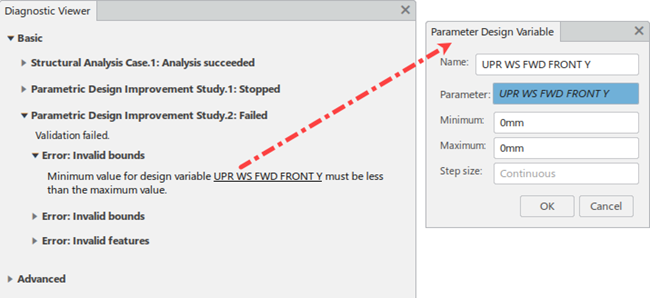Diagnostic Viewer | |
| |
You can display the Diagnostic Viewer ![]() from the standard area of the action bar or from the Assistant.
from the standard area of the action bar or from the Assistant.
Highlighting Problem Features
When the app detects a problem during the solution of your simulation, the Diagnostic Viewer displays a warning message or error message that describes the problem. The warning or error message also provides a link to the offending feature.
You can
double-click the link to open the feature's dialog box and edit
the feature.