Performance Study displays an impact graph for the selected simulation process showing the input and
output. An example of an impact graph is shown in the following figure:
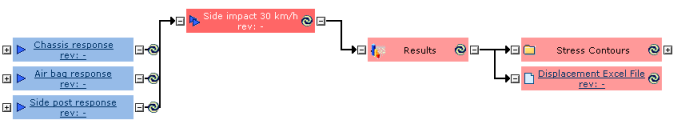
The selected simulation process is shaded in a darker color to indicate that it is the root. Inputs to the root appear to its left, outputs appear to its right.