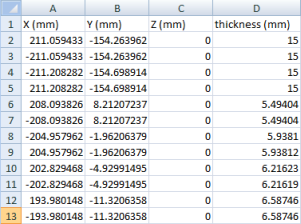Mapping Data File Formats | ||
| ||
Plain text data files must be tab-separated (with a .txt extension), comma-separated (with .csv extension), or semicolon-separated (with .csv extension). See Importing Tables, for more details.
The file must contain four columns of data: X-coordinate, Y-coordinate, Z-coordinate, and parameter (field) value. The first row in the file is not imported but can have column titles with corresponding units in parentheses; for example:
X(mm) Y(mm) Z(mm) Value(Kdeg) x1 y1 z1 temperature1 x2 y2 z2 temperature2 x3 y3 z3 temperature3 etc.
If no valid units are specified in the header row, the current default units are used. If the values in your source file use units different from the default units, the values are converted to the default units during import.
If you do include units in a header row, the X-, Y-, and Z-coordinate units must be a valid unit of length, using one of the standard abbreviations. For example, you can enter units of m (meters), cm (centimeters), mm (millimeters), or in (inches).
Units for the mapped field Value must be appropriate for the parameter or property being defined; for example, temperature in Kelvin (K) or pressure in Newtons per meter squared (N_m2).
| Tip: To see the standard abbreviations for units and to set the current units, select . |
For example, when defining shell section thicknesses in a mapped data file, your Excel file might contain data as shown below: