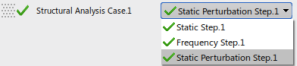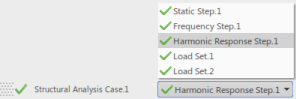A load set is a combination of restraints and loads used to
define a particular loading condition. You can also add more restraints or
loads to a load set that already contains some.
Before you begin: Before creating a load set, the step in which it is to be applied
must be active in the
context selector:
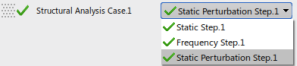
-
From the
Loads section of the
action bar,
click
Load Set
 .
.
- Optional:
Enter a descriptive
Name.
- Optional:
Click
Use features to pick restraints or loads
that are already defined in another load set. You can reuse these features in
the current load set with the following options:
- Scale factor: A multiplier used to
scale the amplitude values.
- Amplitude: An amplitude curve that
defines the magnitude of the load during the step. For a base motion load in a
harmonic response step, this amplitude must define the frequency spectrum of
the base motion and must be tabular.
- Phase angle: The phase angle for the amplitude curve of a base
motion load in a harmonic response step. This value determines the
real (in-phase) and imaginary (out-of-phase) parts of the magnitude.
A phase angle of 0° indicates a value with no imaginary component.
-
Click
OK. If you have not reused any features from
other load sets, this load set is empty at the moment.
The new load set becomes the active context in the
context selector,
named
Load Set.x by default. Any restraints or loads
that you now create will be contained in this load set. As long as the load set
name is shown in the
context selector,
all restraint and load features you create will be added to this load set.
Instead of immediately defining the restraints and loads to add to
the new load set, you can leave it empty for now and create additional load
sets by repeating steps 1-4.
Note:
Any standalone restraints or loads that you create outside of
load sets will not be available for inclusion in any load set. These features
are always active within the step in which you create them.