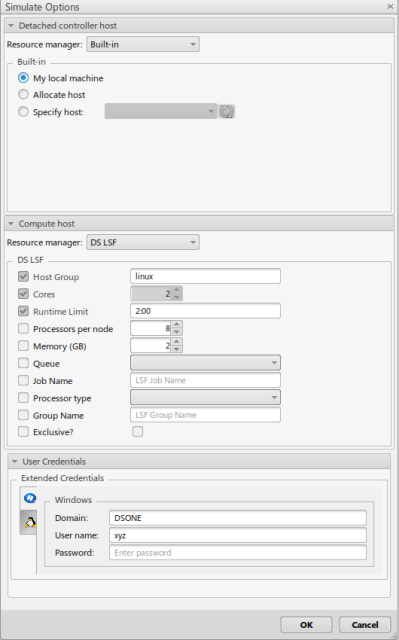DRM Custom UI Example | ||
| ||
<?xml version="1.0" encoding="utf-8"?>
<wfext:Extension xmlns:wfext="http://www.3ds.com/SMAExeExtensionsNoTypesUQ" xmlns:xsi="http://www.w3.org/2001/XMLSchema-instance"
name="CustomDRM" version="1.0.0" extensionKind="DRM">
<DisplayName>DS LSF</DisplayName>
<Description>DS LSF</Description>
<!-- Add optional attribute "cores" to specify which property refers to number of cores (or CPUs) -->
<!-- This property is handled specially in the UI -->
<Attributes>
<Attribute name="cores">
<Value>-n</Value>
</Attribute>
</Attributes>
<Properties>
<!-- String input field with default value: LSF Host Group -->
<Property id="1" name="-m" required="true" type="string" ReadOnlyFlag="false">
<DisplayName>Host Group</DisplayName>
<Value>linux</Value>
<Description>LSF host group</Description>
</Property>
<!-- Integer input field with default value: Cores -->
<Property id="2" name="-n" required="true" type="integer" ReadOnlyFlag="false">
<DisplayName>Cores</DisplayName>
<Value>1</Value>
<Description>Number of cores to utilize</Description>
</Property>
<!-- String input field with default value: LSF Run Limit -->
<Property id="3" name="-W" required="true">
<DisplayName>Runtime Limit</DisplayName>
<Value>2:00</Value>
<Description>Runtime Limit. Value in minutes or hh:mm</Description>
</Property>
<!-- Integer input field with default value: Custom Resource String aba_mem -->
<Property id="4" name="-ppn" required="false" type="integer">
<DisplayName>Processors per node</DisplayName>
<Value>8</Value>
<Description>Number of cores per node for DMP jobs</Description>
</Property>
<!-- Integer input field with default value: Custom Resource String aba_mem -->
<Property id="5" name="-aba_mem" required="false" type="integer">
<DisplayName>Memory (GB)</DisplayName>
<Value>2</Value>
<Description>Value for aba_mem resource</Description>
</Property>
<!-- Select list with default value: LSF Queue -->
<Property id="6" name="-q" required="false">
<DisplayName>Queue</DisplayName>
<Value></Value>
<Limit type="choice">
short
long
highpriority
bigmem
code
qcap
sikuli
</Limit>
<Description>LSF queue</Description>
</Property>
<!-- String input field with default value: LSF Job Name -->
<Property id="7" name="-J" required="false" type="string" ReadOnlyFlag="false">
<DisplayName>Job Name</DisplayName>
<Value></Value>
<Description>LSF Job Name</Description>
</Property>
<!-- Select list with no default value: CPU type -->
<Property id="9" name="-cputype" required="false">
<DisplayName>Processor type</DisplayName>
<Value></Value>
<Limit type="choice">
sandybridge
ivybridge
haswell
broadwell
skylake
</Limit>
<Description>Processor type</Description>
</Property>
<!-- Select list with no default value: LSF Project -->
<Property id="8" name="-g" required="false">
<DisplayName>Group Name</DisplayName>
<Value></Value>
<Description>LSF Group Name</Description>
</Property>
<!-- Checkbox with default value: LSF Exclusive Execution Flag -->
<Property name="-x" type="boolean" required="false" id="10">
<DisplayName>Exclusive?</DisplayName>
<Value>false</Value>
</Property>
<!-- Hidden input field: LSF Application Profile. Can make visible by changing VisibleFlag -->
<Property name="-app" type="string" required="true" id="11" ReadOnlyFlag="true" VisibleFlag="false">
<DisplayName>Application Profile</DisplayName>
<Value>NO_JOBWRAPPER</Value>
</Property>
</Properties>
</wfext:Extension>
The custom "DS LSF" options specified by the example XML file above are shown below in Simulate Options dialog box of the Structural Scenario Creation app.