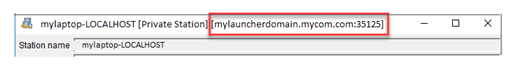Configure Localhost Ports for the Station
You can specify these port numbers in either the <server_install_dir>/config/SMAExeServer-xxxx.properties file of the 3DOrchestrate Distribution Server or in the user interface of the Station Administration app. If you do not specify the ports, the default ports used are 35125, 45341, and 55447.
To use the server properties file, set the following property to a comma-separated list of your desired ports:
smaexe.privatestation.ports=port1,port2,port3
For example:
smaexe.privatestation.ports=30300,40301,50302After editing the properties file, you must restart the 3DOrchestrate Distribution Server.
To specify your port numbers in the Station Administration app UI, edit the server properties and enter the desired port numbers in the Private Station Ports field.
Warning: This port configuration will be lost the next time the 3DOrchestrate Distribution Server is shut down and restarted. If you want to be sure that the ports configuration is kept after a server restart, use the smaexe.privatestation.portsproperty in the SMAExeServer-xxxx.properties file.