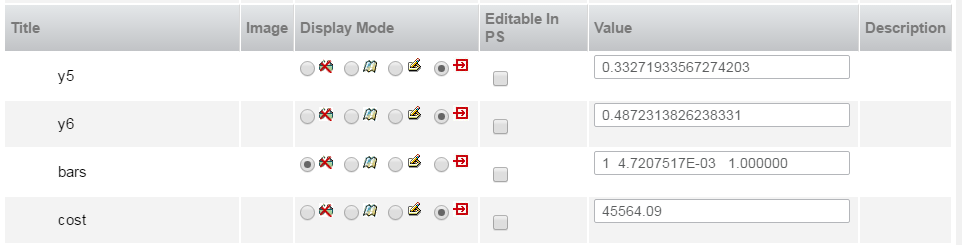One-Click Simulation Templates | ||
| ||
The following instantiation options apply to the simulation process or simulation activity when the template is instantiated:
- Title, Description, and Policy.
- Attributes and their values
- Parameters and their values
- Referenced content (simulation documents or 3DEXPERIENCE objects)
- Execution options
The simulation methods developer can modify the instantiation options, and the modified options are applied to any simulation processes or simulation activities that are later instantiated from the template. In addition, the methods developer can determine whether the analyst can see the option and modify its value. In particular, the analyst might want to modify the value of some attributes and parameters before executing a simulation process.
The simulation methods developer can choose one of the following view/modify settings for an instantiation option:
| Option | Description |
|---|---|
| Hide the option from the user during instantiation. | |
| Show the option to the user as read-only during instantiation. | |
| Allow the user to edit the option during instantiation. | |
| Force the user to enter a value during instantiation. |
In addition, the methods developer can enter the default value of an instantiation option.
The figure below shows how the instantiation options can be configured in a one-click simulation
template. In this example y5, y6, and
cost are required parameters, and the cost parameter
is hidden during instantiation. Default values are provided for all four parameters.