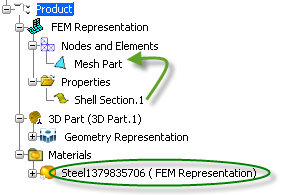Materials and Section Properties | ||
| ||
Material is applied to a model independently of section property definitions. Therefore, when you create a section property that requires material specifications, the section property uses the material that has been previously applied to the model.
Material can be applied to many different components in the model structure. To determine which material to use, the section property looks for a material applied to the following components in the model structure; the order of the list indicates the priority given to each material application:
- The section property itself.
- The support of the section property.
- The nearest parent feature of the support of the section property.
- The nearest parent feature of the section property.
If material is applied only to a 3D Part or geometry representation, and a mesh part is selected as the support for a section property, the section property will not know which material to use. Because both the section property and the mesh part are part of the FEM Representation, the section property will try to find a material applied within the FEM Representation.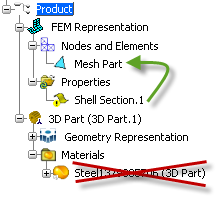
If you change the support of the section property to a component within the geometry representation, the section property will use the material that is applied to the geometry representation (based on Rule 2 or 3).
Alternatively, if you apply a material to the FEM representation, the section property will use this material (based on Rule 4).