Action Bar | ||
| ||
The action bar is divided into two regions: (1) standard area and (2) regular sections.
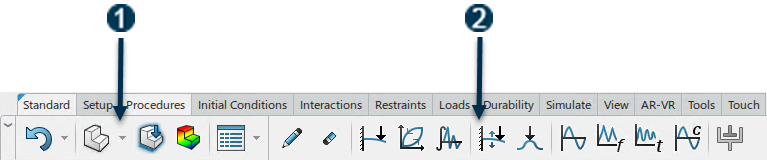
The commands in the standard area (1) are always available while you work in a physics simulation app. These commands enable you to undo and redo changes to the simulation, switch between modeling, mesh, scenario, and results apps, and display simulation management tools like the Feature Manager and Diagnostic Viewer. You can hide the standard area by double-clicking it, but it is generally better to keep it visible.
The commands in the right side of the action bar (2) are grouped into sections containing tools with similar functionality. For example, the Procedures section shown in the example above contains the family of commands that you use to create procedures or steps in your simulation.